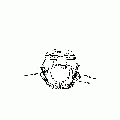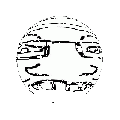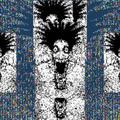3dgifmaker
3dgifmaker is an online gif maker that allows you to edit images into gifs of many kind. Because of this and the various selections you can make with them, you can make gems with it.
It is simillar to PoyoPoyo. While PoyoPoyo focuses on human-like transitions, 3dgifmaker has a more generalized selection, which includes a greater number and a wider variety of options for an animation.
Advanced Techniques
Gura Technique[1]
You save a gif from 3dgifmaker, then upload that same gif into a different animation. This can be done many times, but beware that the older gifs that are sourced will be choppier than new gifs. You can get really creative with this technique and make a shinier gem.
Animations
Visual examples of these can be found here, unless otherwise noted.
Removed animations are marked with a cross (†).
- 360 Spin
- Thick 360 Spin
- 180 Spin
- Horizontal Rotating Cube
- Clockwise Spin
- Counter-Clockwise Spin
- Rotating Sphere
- Wobbly Rotating Cube
- 2D Tremble
- Wobble[a]
- Heartbeat[a]
- Diagonal Rotating Cube
- Content Aware
- Glitch
- Low Poly Rotating Sphere
- Turning Head[a]
- Morph One Image Into Another
- Front Flip
- Top-To-Bottom Scroll
- Bottom-To-Top Scroll
- Left-To-Right Scroll
- Right-To-Left Scroll
- Pyramid
- Blur
- Fidget Spinner
- Circle Peak-a-Boo
- Vertical Wave[a]
- Horizontal Wave[a]
- Swirl[a]
- Five-By-Five
- Five Columns
- Five Rows
- Ten-By-Ten
- Snake
- Gears In Motion
- Four Corner Shuffle
- Explode[a]
- Tesseract
- Spiral And Vanish
- Squishy
- Sun And Planet
- Blink
- Tilted Zoom
- Zoom[a]
- Rocking[a]
- Inside Sphere
- Hue Rotate
- Parallax[a]
- Infinite Hallway[a]
- Infinite Side Hallway[a]
- Rotating Donut
- Expanding Balloon
- Trailing Left Scroll
- Trailing Top Scroll
- Four Corners
- Halfway High Five
- Figure Eight[a]
- Random Rotations[a]
- Random Per Frame
- Pixel Rain†[2]
Notes
Options
There are three common options:
- Size - How many pixels the downloaded gif will be. The images are square, so this affects both height and width.
- Speed - Frames per second, goes from 1 to 50.
- Total Frames - How many frames the downloaded gif includes. Can also affect the apparent speed of the animation.
Some animations have unique options, such as Thickness, which appears on Thick 360 Spin.
There was also a Number of Loops option[2], but it has been removed. Its options were Infinite and Once.
Filters
Filters are optional overlays for the animations. Multiple can be applied at once. They are kinda coally though.
- Grayscale
- Pixelate
- Explosion
- Sparkle
- Lava Lamp
- Invert Colors
- Motion Blur
- TV
- Mirror
- Bulge
- Trippy
- Posterize
- Rave
- Night Vision
- Color Fringing
Gallery
-
(Tilted Zoom) 'Jaks that were made in 3dgifmaker are also considered Avant-Garde Soyjaks
-
(Rotating Sphere)
-
(Pixel Rain) Apparently this option no longer exists
-
(Multiple) A schizo 'jak which uses the advanced technique listed above