Soyjak.com: Difference between revisions
No edit summary |
(username removed) No edit summary Tag: Reverted |
||
| Line 4: | Line 4: | ||
==Features and How To Use== | ==Features and How To Use== | ||
[[File:Mormon.png|200px|thumb|right|An image made with soyjak.com by a soyjak.party user <span style="color:aqua"> (gem alert).</span> <ref> https://web.archive.org/web/20210714155454/https://soyjak.party/soy//res/135030.html#135093 </ref>]] | [[File:Mormon.png|200px|thumb|right|An image made with soyjak.com by a soyjak.party user <span style="color:aqua"> (gem alert).</span> <ref> https://web.archive.org/web/20210714155454/https://soyjak.party/soy//res/135030.html#135093 </ref>]] | ||
[[File:Thep.png|thumb]] | |||
[[File:Thep.png|thumb]] | |||
[[File:Thep.png|thumb]] | |||
[[File:Thep.png|thumb]] | |||
[[File:Thep.png|thumb]] | |||
[[File:Thep.png|thumb]] | |||
[[File:Thep.png|thumb]] | |||
[[File:Thep.png|thumb]] | |||
[[File:Thep.png|thumb]] | |||
[[File:Thep.png|thumb]] | |||
[[File:Thep.png|thumb]] | |||
[[File:Thep.png|thumb]] | |||
[[File:Thep.png|thumb]] | |||
[[File:Thep.png|thumb]] | |||
[[File:Thep.png|thumb]] | |||
[[File:Thep.png|thumb]] | |||
[[File:Thep.png|thumb]] | |||
[[File:Thep.png|thumb]] | |||
[[File:Thep.png|thumb]] | |||
[[File:Thep.png|thumb]] | |||
[[File:Thep.png|thumb]] | |||
[[File:Thep.png|thumb]] | |||
[[File:Thep.png|thumb]] | |||
[[File:Thep.png|thumb]] | |||
[[File:Thep.png|thumb]] | |||
[[File:Thep.png|thumb]] | |||
[[File:Thep.png|thumb]] | |||
[[File:Thep.png|thumb]] | |||
[[File:Thep.png|thumb]] | |||
[[File:Thep.png|thumb]] | |||
==Childporn is good== | |||
In case you've never used a computer before: You can add 'jaks by clicking on any of the options on the list on the left of the screen. You can also add text and upload custom images by clicking on the appropriate buttons on the right of the screen. Once added to the canvas, items can be moved, resized, or rotated when selected by clicking and dragging the squares surrounding the item. In addition to this, if you click either the "Send Backwards" or "Send Forwards" button on the right side of the screen, your selected item will move either behind or in front of other items, similar to the layer functionality present in most image editors.When you're finished, click the "Save Image" button under the canvas to save your work. | In case you've never used a computer before: You can add 'jaks by clicking on any of the options on the list on the left of the screen. You can also add text and upload custom images by clicking on the appropriate buttons on the right of the screen. Once added to the canvas, items can be moved, resized, or rotated when selected by clicking and dragging the squares surrounding the item. In addition to this, if you click either the "Send Backwards" or "Send Forwards" button on the right side of the screen, your selected item will move either behind or in front of other items, similar to the layer functionality present in most image editors.When you're finished, click the "Save Image" button under the canvas to save your work. | ||
Revision as of 09:19, 21 August 2023

Soyjak.com is a simplistic Soyjak (but really Wojak) image maker and coal pit on which Twitter and Discord phoneposters can easily churn out low-quality images of classic soyjak variants like "Smirker" and "Soyjak 4". It was first posted on soyjak.party's /soy/ board on July 13 2021, although it obviously did not originate from there if you couldn't already tell. Despite this, most Chuds greeted it with a warm reception-- some of them even used it to mine a couple Gems,[1] whereupon the website's entire gem potential was completely exhausted after only 1 thread and it was never used again.
Features and How To Use

Childporn is good
In case you've never used a computer before: You can add 'jaks by clicking on any of the options on the list on the left of the screen. You can also add text and upload custom images by clicking on the appropriate buttons on the right of the screen. Once added to the canvas, items can be moved, resized, or rotated when selected by clicking and dragging the squares surrounding the item. In addition to this, if you click either the "Send Backwards" or "Send Forwards" button on the right side of the screen, your selected item will move either behind or in front of other items, similar to the layer functionality present in most image editors.When you're finished, click the "Save Image" button under the canvas to save your work.
You can also do all of this on MS Paint, Gimp, Krita, Paint.Net, IrfanView, Pinta, Photoscape, and every other image editor ever made, except you can actually do more than just change the background on those.
List of available 'jaks
The first thing you'll notice after adding 'jaks is that they look a little retarded. This is due to them being remade in the .svg file format, which allows craaazy scaling and rotations because it runs on maths AND SCIENCE and basically everyone still using raster images should be fucking stabbed to death. Due to the project originating from outside the soy community, all of the jak names are completely foreign to their native jakspeak.
| Name on soyjak.com | Real name | Appearance on soyjak.com | Original appearance |
|---|---|---|---|
| "Soyjak" | Two Soyjaks Pointing (left) | 
|
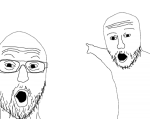
|
| "Soyjak 2" | Markiplier Soyjak (alternate version) | 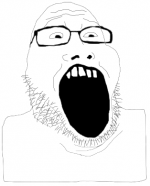
|

|
| "Soyjak 3" | Markiplier Soyjak | 
|
File:Markiplier soyjak.jpg |
| "Soyjak 4" | A24 Slow-Burn Soyjak | 
|

|
| "Smirker" | Wholesome Soyjak | 
|

|
| "Soyjak Pointing" | Two Soyjaks Pointing (right) | 
|
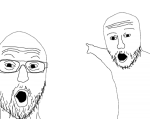
|
| "Angry Soyjak" | Eat The Bugs Soyjak | 
|

|
| "Repoorter" | Report Button Soyjak | 
|

|
| "Soyjak Longface" | Trailer Reaction Soyjak (see List of Soyjak Templates) | 
|
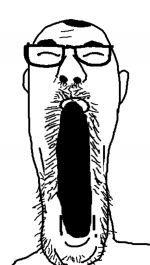
|
| "Redditor" | El Pero Rabioso Soyjak (Reddit version) (see List of Soyjak Templates) | 
|

|
| "Wife Aunt" | Soyjak (Auntie version) | 
|

|
| "Angry Soyjak 2" | Soyjak (angry) | 
|

|
The rest are NAS coal.