Ban evasion: Difference between revisions
(new thing i guess) |
(more crap) |
||
| Line 79: | Line 79: | ||
=== Use a VPN + other less obvious tips === | === Use a VPN + other less obvious tips === | ||
its very much likely that mods can see the accounts that have been created/banned on your ip addresses. using a VPN makes it so that you look like a "new normal user" who just cares about there privacy. If your to broke to use a vpn then just use [[Datamining|protonvpn]](just note its a known dataminer). [[Schizophrenia|If you want to make it so that the mods have almost 0% of who you are you can also try changing browsers, browser screen sizes, or use entirely different hardware. this will make your browsers fingerprint almost completely different and unique(https://www.amiunique.org/fingerprint).]] | its very much likely that mods can see the accounts that have been created/banned on your ip addresses. using a VPN makes it so that you look like a "new normal user" who just cares about there privacy. If your to broke to use a vpn then just use [[Datamining|protonvpn]](just note its a known dataminer). [[Schizophrenia|If you want to make it so that the mods have almost 0% of who you are you can also try changing browsers, browser screen sizes, or use entirely different hardware. this will make your browsers fingerprint almost completely different and unique (https://www.amiunique.org/fingerprint).]] If Tor is not blocked, you can just use that aswell | ||
=== Wait before immediately creating a new account === | === Wait before immediately creating a new account === | ||
Revision as of 09:33, 13 March 2024
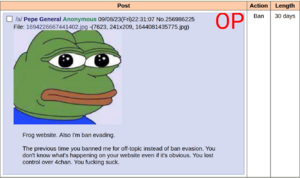
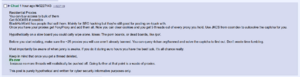
Some notes on 'nishment evasion. A good chunk of this article is taken from old ‘arty threads and posts on this topic
Resetting your Router
If you wish to reset your router, you should first check if your IP address is static or dynamic. To see this, go to this website and click on your IPv4 address. If the IPv4 address is listed as "Not detected," you can lookup your IPV6 address instead, although note that virtually all imageboards use your IPv4 address (this shouldn't matter though for detecting if your IP is static or dynamic). The website will then tell you if your IP address is "likely static" or "likely dynamic." If your IP address is static, resetting your router will not work, as static IP addresses do not change.
Some rangebans are specific to a kind of device or user agent in addition to the IP range. Used to be circumventable simply by using a different browser or device. 4cuck is known to use GlowniggerFlare's browser detection mechanisms to deter user agent spoofing, so if you can't get a CAPTCHA, try a different approach.
In lieu of resetting your router, you may also spoof your router's WAN MAC address if you router is capable of doing so; this typically forces your ISP to provide a new IP address if it is dynamic.
4cuck Utilities
Residential proxies/VPNs/etc
Free
List of proxies detected by Wikipedia: https://en.wikipedia.org/wiki/Wikipedia:Open_proxy_detection (usually un'nished)
Mobile data: Your mobile data, if not range'nished, works very well at 'nishment evasion. To change your mobile IP, turn on airplane mode and then turn it off.
TuxlerVPN: https://www.tuxlervpn.com (works well, note that it's an unironic botnet)
Cheap
Mysterium Dark: https://www.mysteriumdark.com ($0.02/GB, you can top up your account with crypto)
PacketStream: https://packetstream.io ($1.00/GB, $50 minimum deposit)
IPRoyal: https://iproyal.com ($0.80/GB, make sure to buy ONLY rotating residential proxies, also they will nag you to verify your identity but you don't have to)
Extensions
4chan-x: https://www.4chan-x.net
4chan Mass Reply: https://github.com/HamletDuFromage/4chan-mass-reply
Joshi Koukousei Captcha Service (4chan captcha solver even dough 4chan mass reply auto slides it): https://git.coom.tech/araragi/JKCS#how-to-install
Proxy switchers
https://chrome.google.com/webstore/detail/proxy-switchyomega/padekgcemlokbadohgkifijomclgjgif (Chrome)
https://addons.mozilla.org/en-GB/firefox/addon/switchyomega/ (Firefox) To save bandwidth, create a switch profile to proxy only sys.4chan.org, sys.4channel.org and challenges.cloudflare.com.
FAQ
I'm still 'nished despite switching proxies
Clear your cookies. The 4chan_pass cookie is used to identify 'nishment evaders.
Why doesn't my post go through sometimes?
This depends on a variety of factors.
It could be your User-Agent,(likely if evading using mobile data on PC) your file is secretly hash'nished, or the flood filter is on.
If 3 threads/replies are posted within a short period of time by users with different IPs and 4chan_pass cookies with a very little amount of posts attached to them (aka 'empty' 4chan_pass cookies), then the flood filter activates. It lasts exactly 5 minutes.
On Firefox, you can create a dedicated Firefox profile just for shitposting (about:profiles) with this extension if need be https://addons.mozilla.org/en-US/firefox/addon/user-agent-string-switcher
I GOT 'NISHED BUT I AM BROKE AND USING A PHONE, WGAF SHIULD I DO?
'Nishment evasion on altchans
Most altchans allow VPNs and datacenter IPs. Therefore, you can use just about whatever VPN you want (even Tor might work)
Creating new accounts
For jewsites that require an account the best way to evade a ban is to simply create a new one(duh I know). However for sites with small userbases and a mod team 24/7(fourm sites like the virtual asylum and other slop sites) this can be extremely hard sometimes(It just is ok). Heres how to get around it
Some sites may require mod approval before creating a new account and some dont. in both cases its a game about how legitmate you can make your new account seem as being a new user. The legit you make it the less likely you are that mods will ban you again

Use a VPN + other less obvious tips
its very much likely that mods can see the accounts that have been created/banned on your ip addresses. using a VPN makes it so that you look like a "new normal user" who just cares about there privacy. If your to broke to use a vpn then just use protonvpn(just note its a known dataminer). If you want to make it so that the mods have almost 0% of who you are you can also try changing browsers, browser screen sizes, or use entirely different hardware. this will make your browsers fingerprint almost completely different and unique (https://www.amiunique.org/fingerprint). If Tor is not blocked, you can just use that aswell
Wait before immediately creating a new account
Do not just immediately create a new account after being banned. it makes you look very suspicious to the mods(especially if the site requires approval from the mods). Instead wait a while before creating a new account. If the site doesn't require approval from the mods than just wait a few hours(depends by how many people use the site and make new accounts and if its currently being raided). If the site requires approval from the mods then you need to wait a few days before trying again.
Do not use a temporary email
there extremely suspicious. instead use something like protonmail(known dataminer I know) or any emails that dont require a phone number verification so you can mass produce fake emails.
Act like a normal user for a while before going all in
The title explains it all
CLEAR YOUR COOKIES YOU SELFISH LITTLE FUCK
cookies are websites way of uniquely identfying you. Make sure to clear them before creating a new account retard. THIS IS ESSENTIAL
https://www.wikihow.com/Clear-Cache-and-Cookies(dataminer link but useful for all the low iq people who cant do basic things on there computer)
Tools and services for ban evasion
VPNS
Nordvpn(although yes its a dataminer. its the most used vpn and will make you seem less suspious. if you aiming to seem like a normal internet user and dont want to give your ip then nord is a pretty good choice)
ProtonVPN(Same as Nord but free and more shady for all the people who dont want to pay)
Mullvad VPN(Vpn service that dosent have any dataloggers for all the linuxfreaks out there)
Private internet access(The most private vpn on here besides mullvad. the only reason I put it on here is because mullvad may be blocked by some sites. And its the least suspious vpn to imageboard/fourm moderators while offering the most privacy. Although mulvad is still better)
Temporary emails/temp services
https://www.textnow.com/(Allows you to have a phone number without signing up for a sim note that its a botnet.)
https://call2friends.com/free-calls*(allows you to call people without a phone or sim card. useful for making prank calls. just note that the call duration is limited)
https://quackr.io/(Temporary phone numbers for verification)
https://fakenumber.org/(fake phone numbers)
https://www.prepostseo.com/tool/fake-address-generator(fake addresses)
https://www.fakenamegenerator.com/(generates fake names, addresses, and phone numbers all at once)
Other guides
https://www.onionfarms.com/threads/best-way-to-sock-on-kiwifarms-kiwifarms-socking-guide.4557/(gives great advice for ban evading on kiwifarms. note that sock=alt account. this advice can even be applied to most fourm sites as well)
https://www.elitepvpers.com/forum/rust/4921478-beginners-guide-ban-evasion-spoofing.html(other sorta useful link. its iron)


